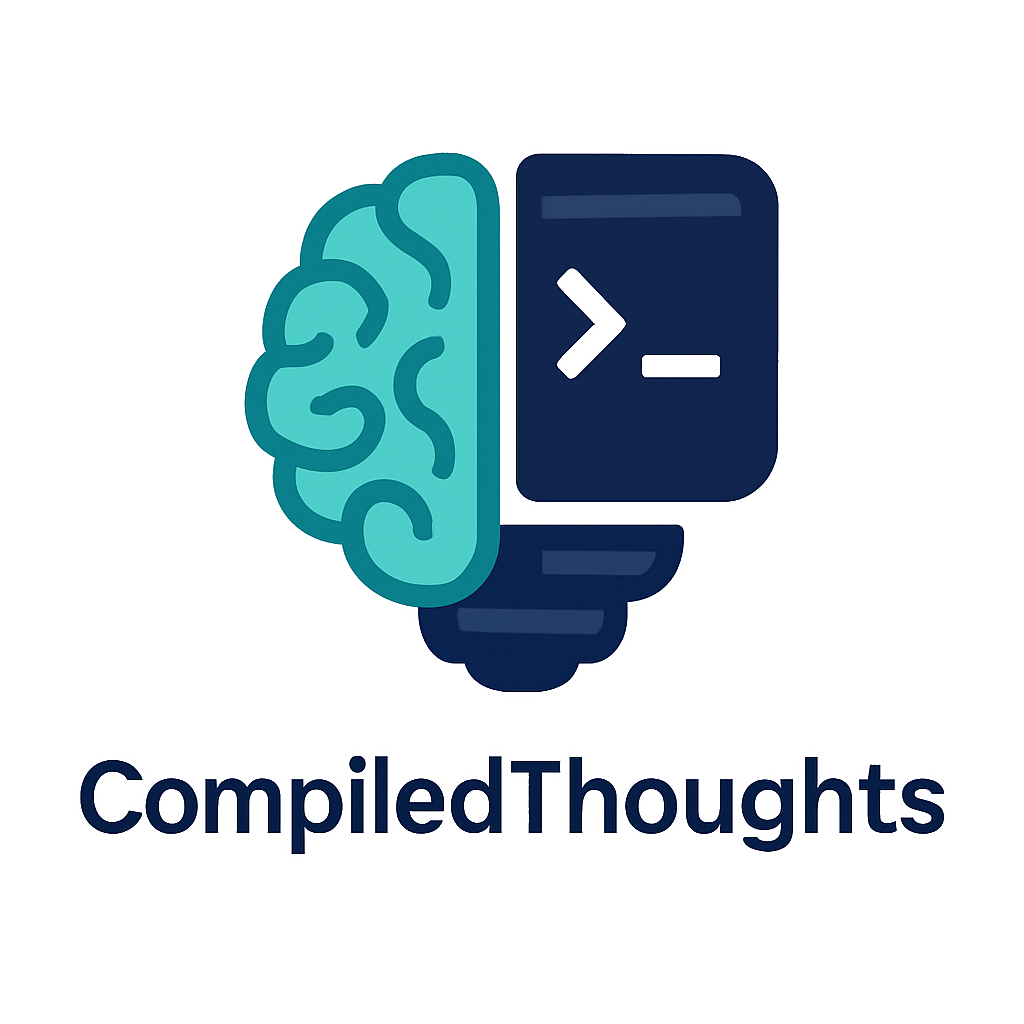By default, Ollama stores models in:
C:\Users\<YourUsername>\.ollama\modelsYou can change this by setting the OLLAMA_MODELS environment variable.
🛠️ Steps
1. Choose a New Directory
Example:
D:\Ollama\modelsCreate this folder if it doesn’t already exist.
2. Set the Environment Variable
✅ Temporary (Only for Current CMD Session)
Open Command Prompt and run:
set OLLAMA_MODELS=D:\Ollama\models
ollama run llama3This setting will reset once the terminal is closed.
✅ Permanent (System-wide or User-wide)
-
Press Win + S, search for:
"Environment Variables"
Open “Edit the system environment variables” -
In the System Properties dialog, click “Environment Variables…”
-
Under User variables (or System variables, for global scope), click New…
- Variable name:
OLLAMA_MODELS - Variable value:
D:\Ollama\models
- Variable name:
-
Click OK → OK → OK to close all dialogs.
-
Restart your terminal, IDE, or PC to apply changes.
📌 Notes
- The change affects only where models are stored.
- Other configuration files remain in the default
.ollamadirectory. - You can move existing models from the old directory to the new one to avoid re-downloading.
✅ Verification
Run this to confirm:
ollama run llama3Check that models are now saved in your new OLLAMA_MODELS path.